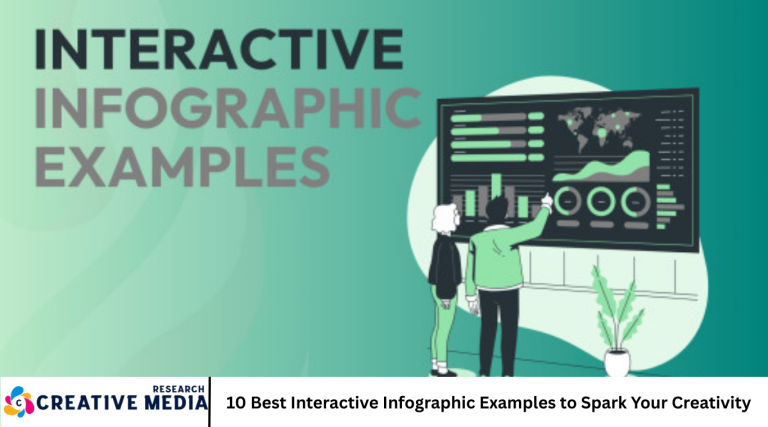Interactive infographics are changing the way data is consumed and stories are told. Moving beyond static charts or maps, these dynamic visuals invite the audience to explore—whether by scrolling, hovering, clicking, or even making choices. They engage us, clarify complexity, and make even dense information feel playful and memorable.
In this article, we’ll dive into 10 standout interactive infographic examples, analyze what makes them effective, explore solid design principles, walk through tools and workflow, and present seven frequently asked questions to help you confidently use this format in your next project. Let’s get started.
Why Interactive Infographics Work
Before seeing the examples, it’s helpful to understand why interactive infographics tend to outperform static ones:
- Better Engagement & Retention: Interactive content holds attention longer. Users explore, pause, reconsider, and return
- Deeper Understanding of Data: Layers, filters, and interactive cues let users focus on what matters to them.
- Personalized Experience: Infographics that adapt—through user input, scrolling, or navigation—feel more relevant.
- Shareability & Brand Impact: Interactive visuals often go viral or are shared more, boosting reach and reinforcing brand identity.
10 Inspiring Interactive Infographic Examples
Here are 10 brilliant examples—each with unique strengths and lessons to learn.
Lit in Colour by Taaryn
- What it does well: Uses parallax scrolling, warm hand-drawn illustrations, and layered storytelling. As viewers scroll, quotes and stats stay in view, illustrations shift, colors guide you through.
- Why it inspires: It’s not just the data; it’s the emotional tone. The design supports inclusion and storytelling in a deeply visual way.
- Key takeaway: Multilayered storytelling + parallax = one of the most immersive ways to present inequality or cultural issues visually.
The Data That Lies Beneath by Column Five
- What it does well: Uses metaphorical design (an iceberg) + scroll interactions. Hover reveals more detail; depth ruler gives structure.
- Why it inspires: It takes the abstract idea of “dark data” and makes it navigable, even tactile.
- Key takeaway: Choose metaphors that resonate—this example shows how context + interaction guide understanding.
Out of Sight, Out of Mind by PitchInteractive
- What it does well: Timelines that reveal data gradually; color-coded categories; click or hover to drill into specific events.
- Why it inspires: Powerful for journalism—this one visualizes data about drone attacks with sensitivity and clarity.
- Key takeaway: Sensitive subjects can be tackled with interactive storytelling, careful pacing, and smart layout.
The Scale of the Universe 2 (HTwins.net)
- What it does well: You can zoom from subatomic scales to the entire universe. Scroll or zoom reveals both context and detail.
- Why it inspires: It turns scale—which is abstract and hard to grasp—into intuition and wonder.
- Key takeaway: When exploring extremes or hierarchies, interactive zoom/scroll is powerful.
The Refugee Project by Hyperakt
- What it does well: Combines interactive maps, time sliders, migration flows. Users can explore refugee movements over decades.
- Why it inspires: Hard data becomes a human story—migration paths tell stories of displacement.
- Key takeaway: Time + geography = strong storytelling when paired with clear, interactive visuals.
In Pieces by BryBry
- What it does well: Animal shapes made of polygons; fluid animation; interactive destruction to reveal threats. Clicking a button breaks the shape, revealing statistics.
- Why it inspires: Stunning design + metaphorical storytelling = emotional impact.
- Key takeaway: Strong, metaphor-based visuals paired with minimal interactivity can deliver high emotional resonance.
World Inequality Database on Education by Interactive Things
- What it does well: Interactive charts, layered data; letting users explore education inequality across countries.
- Why it inspires: Scaffolded presentation of complex data—first overview, then deeper dive.
- Key takeaway: Good structure—overview → detail → comparison—is crucial for dense datasets.
Wind Map by Hint.fm
- What it does well: Real-time wind patterns visualized in flowing lines overlaying map; delicate animation.
- Why it inspires: Data as visual art. Calm, minimal, but informative.
- Key takeaway: For environments or background data, subtle visual motion adds rich texture without distracting.
Scaled in Miles by Fathom
- What it does well: Interactive elements comparing sizes—objects, distances—making scale intuitive.
- Why it inspires: Presenting scale visually helps make the abstract concrete.
- Key takeaway: When you need users to grasp proportions, side-by-side or slider-based comparisons work well.
Visualizing Yemen’s Invisible War by Data4Change
- What it does well: Detailed maps, overlaying data on human cost; hover and click to investigate stories.
- Why it inspires: It shows how interactive infographics can combine advocacy + data + clarity.
- Key takeaway: When telling stories about crisis or humanitarian issues, offering drill-down details keeps it credible and impactful.
Design Principles & Best Practices
Building something inspired by the examples above? Here are principles and practices to follow:
Tell a Narrative: Structure your infographic like a story—start with context, escalate, reveal insights.
Guide the User: Use scroll, hover, or click cues—buttons, arrows, “next” actions—to prevent confusion.
Balance Aesthetics with Clarity: Avoid overdecorating. Use visuals to support the message, not overshadow it.
Responsive Design: Make sure it works on mobile, tablet, desktop. Touch interactions must be seamless.
Compress & Optimize Assets: Avoid slow load times. Optimize media, lazy-load sections.
Accessibility: Use accessible markup, alt texts, keyboard navigation. Respond to those with vision or mobility disabilities.
Measure Performance: Track engagement time, scroll depth, click-throughs. Adjust based on real usage.
Tools & Workflow
Here’s a typical workflow and tools you might use:
- Data Collection & Cleaning: Excel, Google Sheets, or Python/R for datasets.
- Wireframing / Layout: Sketch, Figma, Adobe XD for sketching interaction flow and layout.
- Graphics & Media: Illustrator, Affinity, or Photoshop to create graphic assets. Use high-res but optimized files.
- Interactive Implementation:
- Web-based: use tools like D3.js, Scrollama.js, GreenSock (GSAP), parallax libraries.
- Platforms: Ceros, Infogram, Genially, Visme provide templates and interactive modules.
- Testing & Optimization: Test across browsers/devices; check performance and accessibility.
- Publish & Embed: Embed via iframe or as part of the site; promote via social media.
Real-World Impact: Marketing & ROI Examples
Here are stories where interactive infographics weren’t just pretty—they drove measurable results:
- ABC Healthcare: Quiz-style infographic for health checkups increased engagement by 60%, boosted screening appointments.
- DEF Travel Agency: Interactive map + destination suggestions led to +30% more bookings when coupled with shareable content.
- GHI Fashion Brand: Sustainability infographic increased sustainable clothing sales significantly and traffic +50%.
Common Pitfalls & How to Avoid Them
- Overwhelming users: Too much animation, too many interactive layers = confusion.
- Poor performance: Large assets or complex scripts can cause slow load.
- Bad mobile experience: If it’s not optimized, it fails for many users.
- Ignoring accessibility: Exclude anyone with impairments, or risk ethical/legal issues.
- Lacking user guidance: Users can get lost without clear signposts or structure.
Future Trends in Interactive Infographics (2025 and Beyond)
- Juicier Interactivity: Recent study shows “juicy” vs “dry” versions—juicy ones slightly improve engagement and sometimes retention—but balance is key.
- Real-Time & Live Data: Dashboards, update feeds, AR overlays.
- AR-enhanced Infographics: Mobile AR helping convey scale or physical context.
- AI-Assisted Design: Auto layout, content suggestions, predictive analytics for what users explore next.
- More Narrative & Immersive Formats: Scrollytelling, full-story immersion mixing video + interactivity.
Frequently Asked Question
What’s the ideal length or size for an interactive infographic?
There’s no fixed rule, but shorter is better—aim for 800 to 1,500 words worth of content, with enough interaction to guide users. Keep file sizes constrained to ensure good performance, especially on mobile.
Do interactive infographics help with SEO?
Indirectly—yes. Because they increase time-on-page, reduce bounce rate, and often generate shares, which are positive signals. But you still need good metadata, alt text, and accessible content.
What tools are best for non-developers?
Platforms like Ceros, Infogram, Genially, Visme offer templated tools with drag-and-drop support. For more custom work, combining Figma with front-end JS frameworks gives best control.
How to ensure accessibility?
Include alt text for graphics, ensure keyboard navigation, provide text explanations, use color contrast, support screen readers. Test with assistive tech.
How do you balance aesthetics and readability?
Always prioritize clarity—if design hinders understanding, simplify. Use visual hierarchy: headlines, spacing, color, movement. Let aesthetics support—not distract from—the message.
Are interactive infographics just trend, or long-term value?
Strong evidence suggests ongoing value. They’re increasingly expected—especially for storytelling, data-driven content, and rich narratives. Patterns point toward more immersive formats.
How can I measure success of an interactive infographic?
Track metrics like time-on-page, scroll depth, interaction rate (hovers/clicks), shares, conversion/actions taken, and retention (if applicable). Use A/B tests between static vs interactive versions.
Conclusion
Interactive infographics aren’t just eye candy—they’re powerful tools that combine storytelling, data visualization, and user agency. When done well, they deepen engagement, improve recall, and drive action. The ten examples above showcase both the technical artistry and emotional intelligence needed to do it right—each using interactivity in service of clarity, narrative, or spectacle.If you’re looking to spark creativity for your next project, think not just about what to show, but how you let people explore it. Bring in thoughtful interaction, keep performance and accessibility essential, and let your visual storytelling shine.