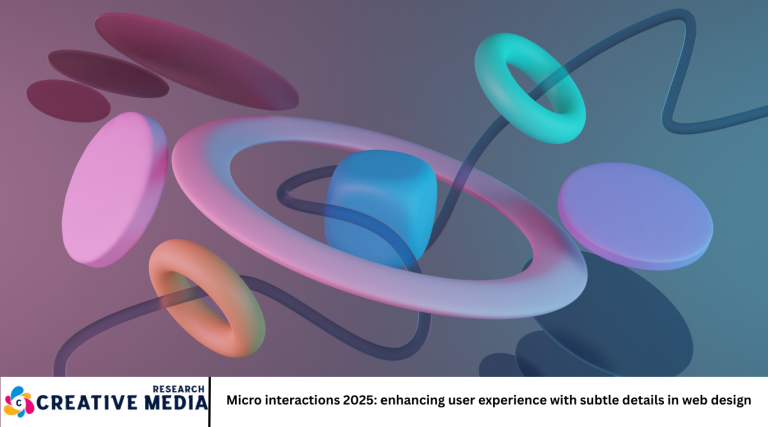In the rapidly evolving landscape of web design, the difference between a good website and a great one often lies in the smallest details. These details, known as microinteractions, are the subtle, often overlooked moments that engage users and enhance their overall experience. As we move into 2025, microinteractions continue to grow in importance, shaping how users interact with websites and applications.
This article explores the concept of microinteractions, their significance in modern web design, trends shaping their evolution in 2025, best practices for implementing them, and their impact on user experience (UX). We’ll also answer the most frequently asked questions to help designers and developers make the most of this powerful design tool.
What Are Microinteractions?
Definition
Microinteractions are small, single-purpose moments within a product or website that accomplish a specific task. They include any instance where a user interacts with an interface and receives immediate feedback. Examples include:
- Clicking a button and seeing a color change
- Liking a post and watching a subtle animation
- Toggling a switch
- Filling out a form with real-time validation
- Pull-to-refresh actions on mobile apps
Importance
Though minor, microinteractions create emotional connections, improve usability, and make digital experiences feel more intuitive and human.
Why Microinteractions Matter in 2025 Web Design
Enhanced User Engagement
Users respond positively to feedback and subtle animations, making interactions more enjoyable and encouraging further engagement.
Improved Usability
Microinteractions provide instant feedback, confirming actions and guiding users, which reduces errors and frustration.
Brand Personality
Custom microinteractions can reflect brand identity, making a website more memorable and relatable.
Accessibility and Inclusivity
Well-designed microinteractions support users with disabilities by providing cues and confirmations.
Mobile-First Focus
With mobile traffic dominating, microinteractions help optimize small-screen experiences, making interfaces more responsive and intuitive.
Emerging Trends in Microinteractions for 2025
AI-Powered Microinteractions
Artificial intelligence personalizes microinteractions based on user behavior, preferences, and context, offering smarter and more adaptive responses.
Voice and Gesture Microinteractions
Voice commands and gesture controls will trigger microinteractions, especially as smart assistants and wearable devices gain popularity.
Dark Mode and Themed Microinteractions
Microinteractions that adapt to dark mode or personalized themes to maintain visual consistency and user comfort.
Immersive and 3D Microinteractions
Leveraging 3D graphics and immersive animations to create richer microinteractions that delight users.
Minimalist and Purposeful Design
A continued trend toward simplicity, ensuring microinteractions are subtle and purposeful, not distracting or overwhelming.
Microinteractions for Accessibility
Designers will focus on ensuring microinteractions aid users with disabilities, including haptic feedback, audio cues, and screen reader compatibility.
How to Design Effective Microinteractions
Understand the User’s Goal
Each microinteraction should help users achieve a specific task smoothly.
Keep It Simple and Intuitive
Avoid over-complication; microinteractions must be quick and unobtrusive.
Use Consistent Visual Language
Maintain brand colors, fonts, and styles in microinteractions to create cohesion.
Provide Immediate Feedback
Users should instantly know their action was successful or if an error occurred.
Optimize for Performance
Ensure animations and effects don’t slow down the site or app.
Test Across Devices and Platforms
Microinteractions should function well on desktops, mobiles, and assistive technologies.
Examples of Effective Microinteractions
- Loading animations that entertain while waiting
- Button hover effects that indicate clickability
- Form validation with real-time input checks
- Pull-to-refresh with fluid animations on mobile
- Notification badges updating dynamically
- Interactive toggles for settings
- Swipe gestures for navigation on mobile apps
Tools and Technologies for Creating Microinteractions
- CSS animations and transitions for simple effects
- JavaScript and frameworks like React or Vue for dynamic interactions
- Lottie animations for lightweight vector-based animations
- Microinteraction libraries such as Anime.js, GreenSock (GSAP)
- Design tools like Figma and Adobe XD with prototyping features
Challenges in Implementing Microinteractions
- Balancing subtlety and visibility
- Maintaining performance and fast load times
- Ensuring accessibility compliance
- Avoiding user distraction or annoyance
- Cross-browser and cross-device compatibility
The Impact of Microinteractions on Business Goals
- Increased conversion rates due to improved usability
- Higher customer satisfaction and retention
- Strengthened brand identity and user loyalty
- Reduced support requests by preventing errors and confusion
Frequently Asked Questions
What are microinteractions in web design?
Microinteractions are small, focused moments where users interact with a product or website, receiving immediate feedback that enhances usability and engagement.
Why are microinteractions important for user experience?
They make digital experiences feel more intuitive and enjoyable by providing instant feedback, guiding users, and adding personality to interfaces.
How can I create effective microinteractions?
By focusing on user goals, keeping interactions simple and consistent, providing immediate feedback, and optimizing for performance.
Are microinteractions only for mobile apps?
No, they are used in both mobile apps and websites to improve engagement and usability across all platforms.
Can microinteractions affect website performance?
If poorly implemented, yes. It’s crucial to optimize animations and scripts to avoid slowing down the site.
How do microinteractions enhance brand identity?
Custom microinteractions reflect brand colors, style, and tone, making the digital experience unique and memorable.
What tools can I use to design microinteractions?
Tools include CSS, JavaScript libraries (GSAP, Anime.js), design software like Figma and Adobe XD, and animation tools like Lottie.
Conclusion
As we advance into 2025, microinteractions remain a vital element in creating engaging, user-friendly websites. Their power lies in the subtle details that guide, delight, and connect users with brands on an emotional level. By understanding trends, adopting best practices, and focusing on purposeful design, web designers can harness microinteractions to elevate digital experiences, boost engagement, and drive business success.Investing in thoughtful microinteractions is not just a design trend—it’s a strategic advantage in the competitive digital marketplace.